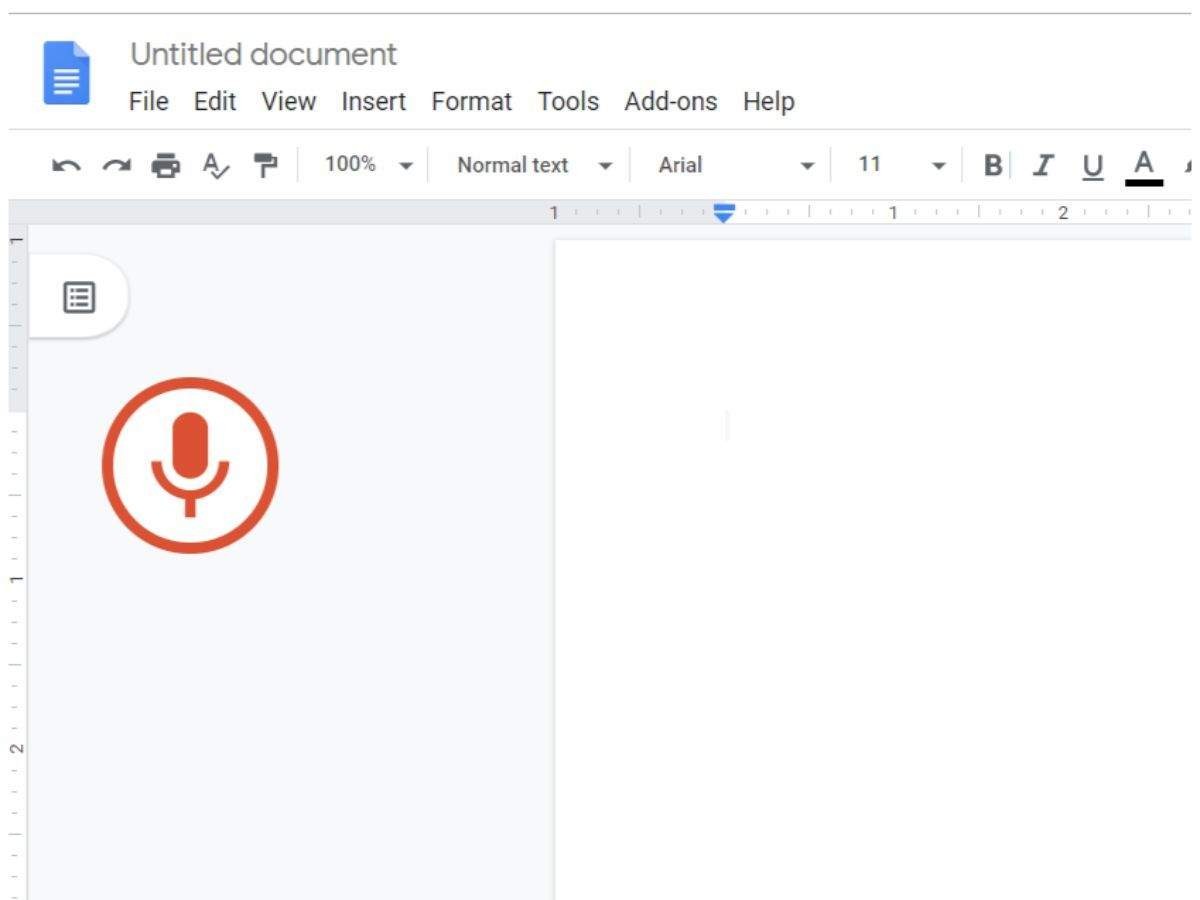way
Google Documents Text Editor
- Platforms: web.
Many users of "Google Documents" don't even suspect that this service supports dictation.
"Google Documents" recognize punctuation.
Addition, "Google Documents" supports voice commands for formatting.
The accuracy of recognition at the service is not bad, which can not be said about speed: sometimes the text is displayed with a delay.
way
Dictation feature on Apple devices
- Platforms: macOS, iOS.
Apple has built a voice input feature into its operating systems.
To use iOS dictation, just tap the microphone icon on the standard keyboard.
In macOS, voice input must first be activated.
way
GBoard Keyboard
- Platforms: Android, iOS.
GBoard app is another Google product that uses voice input technology.
GBoard works well on Android, even without a connection to the web. But on iOS voice input is available only online and often refuses to perceive "Why foreigners love and hate Cyrillic".
way
Yandex.Keyboard
- Platforms: Android, iOS.
Yandex specialists have been working for a long time to recognize Russian speech and have done well in this area. Unsurprisingly, their keyboard does a great job of using voice input.
"Yandex.Keyboard" works in most applications on Android and iOS.
To enable dictation mode in Android, unwrap the keyboard and hold the touch on the icon with the microphone.
way
SpeechPad voice pad
- Platforms: Web, Android, iOS.
SpeechPad uses Google's speech recognition technology.
SpeechPad is available for free on all of the listed platforms.
Web-version of SpeechPad only works in the Chrome browser. The project's website also has instructions on how to integrate the service with Windows, macOS, and Linux for speech recognition in computer programs.
way
VOCO
- Platforms: Windows.
Program developed by the Russian company MDG. VOCO works without the Internet and recognizes speech well. You can use it to dictate text in any installed apps, including Word and browsers. To enable voice input, it is enough to double click Ctrl.
VOCO recognizes punctuation, can place them automatically and make paragraphs.
For the normal operation of the program, the developer recommends 4GB of RAM. VOCO is loading the system significantly, so it may not be suitable for weak computers.
The program is paid.
In addition, more expensive versions of VOCO: Professional and Enterprise are available. Enterprise also contains professional dictionaries, but instead of a headset, the buyer gets a multiplayer license for his company.
You can download VOCO for free from the official website and test all its capabilities before buying.